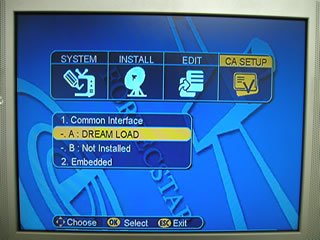1. Download or copy loader application and loader file to your local hard drive.
2. Locate the loader_setup.exe file and double-click to start the installation:
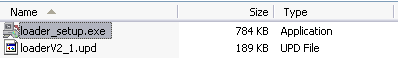
Serial Method
Requirements:
1. Matrix CAM with UCAS 2.0 software
(or later)
2. Serial Card Extension (Dummy Card)
3. Desktop running Win98, Win2000, or WinXP
4. Loader Application: loader_setup.exe
5. Loader file: loaderV2_1.upd
6. Null modem serial cable
7. DVB set top box
Instructions:
1. Download or copy loader
application and loader file to your
local hard drive.
2. Locate the loader_setup.exe file and double-click to start the installation:
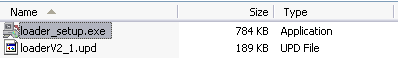
3. Select which OS you are running:
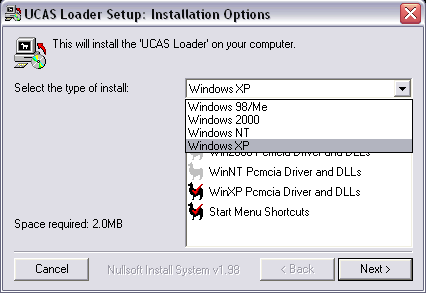
4. Click on "Next>" to continue with installation:
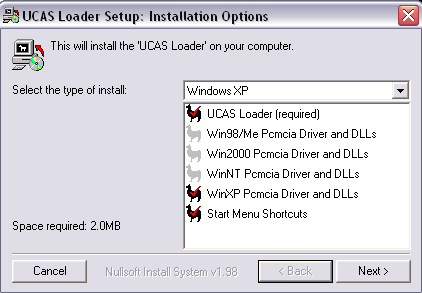
5. Select directory to install loader application, and press "Install"
to begin installation:
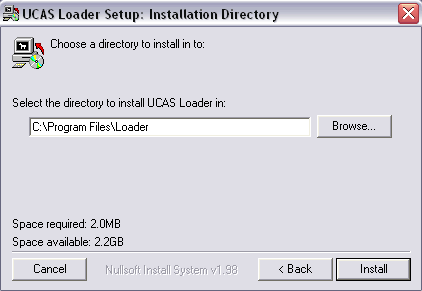
Note: Remember
where you installed the application, you will need to find it later.
6. During installation, the screen below will pop up. Click "Continue
Anyway" to continue:
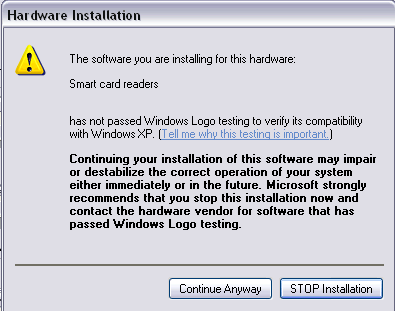
7. When installation is complete, click "Close" to exit the installation:
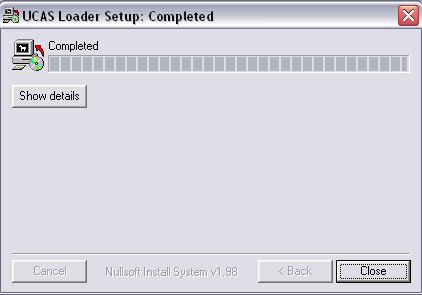
8. Before we continue, we must make sure that the Matrix CAM has UCAS 2.0 software.
Insert the Matrix CAM into the DVB set top box and go into the menu. Access
the CA setup to check the UCAS version:
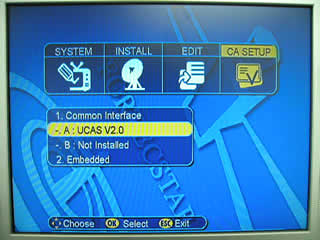
9. Connect one end of the modem serial cable to the COM port of the Desktop
Computer

10. Connect the other end of the modem serial cable to the serial card extension
and insert into the Matrix CAM (already inside DVB set top box):

11. Once inserted, the red light on the serial card extension will turn on
for a few seconds, then off, on again, and then off:

12. From the following screen, press "OK" on the DVB set top box:
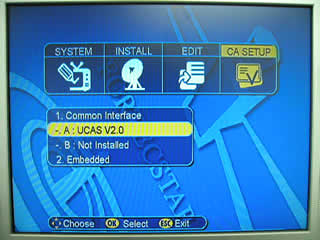
13. From the following menu, scroll down until "download" is highlighted...
DO NOT press "OK" yet!!!:

14. From the desktop computer, find the loader application you installed earlier
and double-click to start the program::
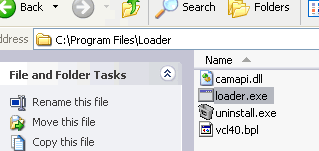
15. The program should launch and look like the following:
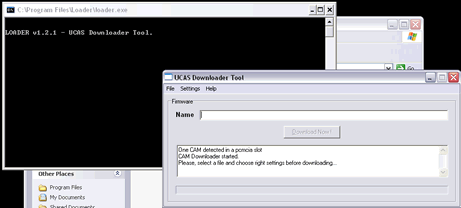
16. Go to File|Select:
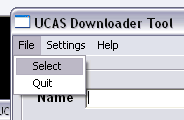
17. Select the loader file we saved earlier and click on "Open":
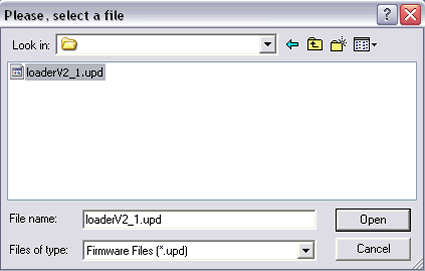
18. The loader file should appear in the box after "Name":
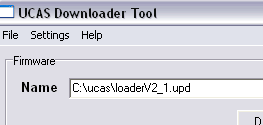
19: Go to Settings|Serial... select the appropriate port and 57600 as the baude
rate. Then click "Download Now!" to start the firmware patch:

20. DO NOT extract the Matrix CAM until notified to do
so!!! Disconnect the Matrix CAM when notified to "Please, extract
the CAM":
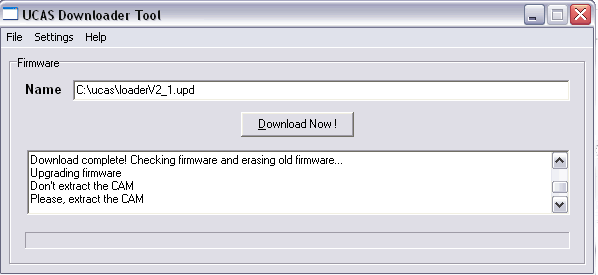
21. Now press "OK" twice
on the DVB set top box to select "Download" from the following menu::

22.This should bring you to the following screen

23. The progress bar will reach all the way to the end, but DO NOT
REMOVE the Matrix CAM!!!

24. Once the DVB set top box display changes from the screen in step 22 back
to the "CA Setup" screen below, the patch is complete:
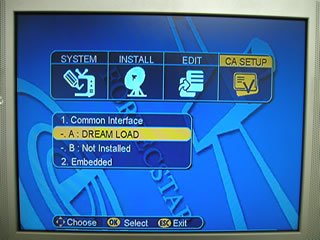


25. Turn off the DVB set top box, remove the serial extension card, restart
the DVB set top box, and go into the menu. Access the CA setup to initialize
the cam and check that the DREAM LOAD firmware has been installed: